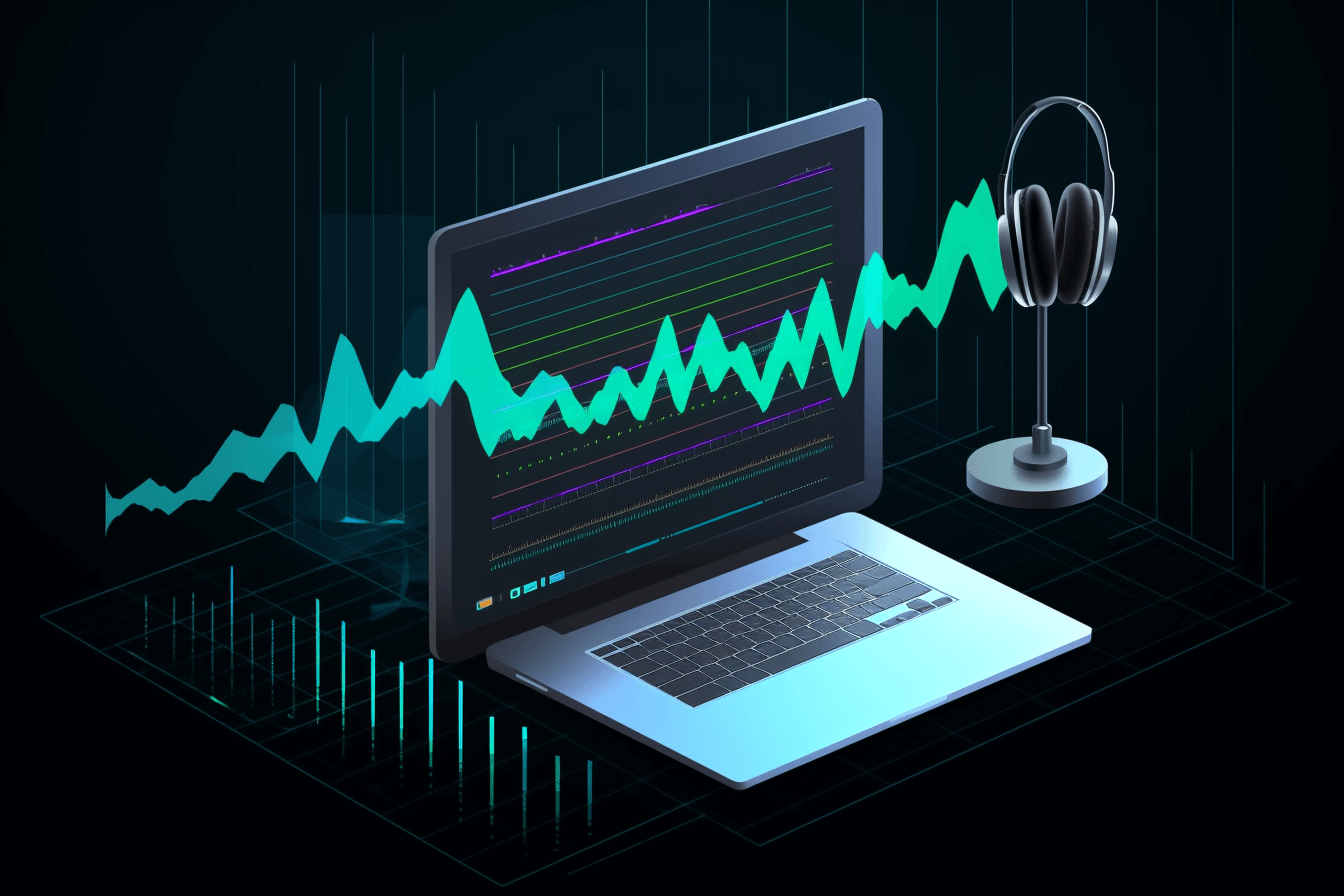What You Need to Know About Add-Ons on Google Drive
It’s been two years since Google has added third-party app integration for Google Apps for Enterprises.
Now, it’s also available for those who use Google Drive as well – in other words, for the rest of us.
How this will help Google Drive users is that it will add extra functionality to both Google’s sheets and Docs.
Speaking of extra functionality, with this new add-on integration feature, users can avail of options such as label creation, bibliography formatting and even use popular services such as HelloFax and UberConference.
So, if you have been using Google Drive already, these add-ons are already available to you and can be easily installed as well. However, there is one catch: You need to update the Sheets Refresh first so as to use these add-ons for spreadsheets.
That said, in order to access these adds-ons, all you have to do is go to the top of the page and click on “Add-ons” and “Get add-ons” from the drop down list. It doesn’t matter if it’s a spreadsheet or a word processing document – this process is the same.
Once you click the option, a pop-up window appears which is very similar to the add-ons store not very different from Google Chrome’s Web Store.
Finally, all you have to do is select the add-on of your choice by clicking on the blue button – the price button. Most of these add-ons are free right now but that’s going to change in the coming days. Once you click the installation button, then all you have to do is click ‘Accept’ after you agree to allow the add-ons the permissions required.
Immediately after this, the add-on will be installed as you go back to the word processing or spreadsheet app where you will receive a notification that the add-on is now ready for use.