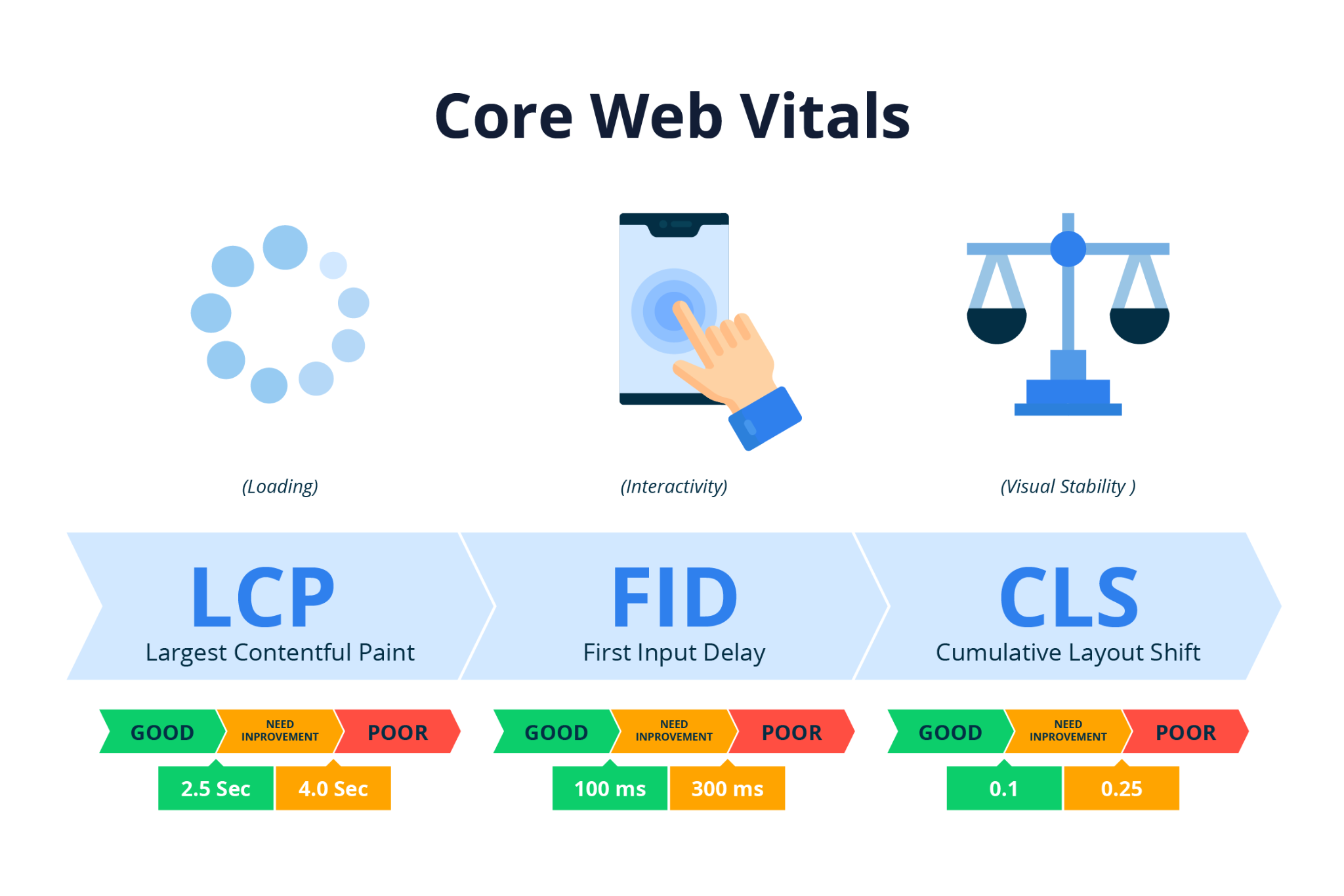What is the difference between a laptop and a Chromebook?
In the ever-evolving landscape of personal computing, choosing the right device can be a daunting task. Laptops and Chromebooks stand out as two prominent contenders, each with its unique set of features and functionalities. Understanding the differences between these devices is crucial for making an informed decision that aligns with your needs and preferences.
Performance and Operating System:
One of the primary distinctions between laptops and Chromebooks lies in their operating systems. Laptops typically run operating systems like Windows, macOS, or Linux, offering a wide range of applications and software compatibility. In contrast, Chromebooks operate on Chrome OS, a cloud-based platform developed by Google. This streamlined system is known for its simplicity, speed, and security but is inherently reliant on an internet connection for optimal functionality.
Applications and Software:
The software ecosystem is another area where these devices diverge. Laptops support a broad array of applications, ranging from resource-intensive software suites for design and gaming to various productivity tools. On the other hand, Chromebooks thrive on web applications and rely heavily on Google’s suite of productivity tools such as Google Docs, Sheets, and Slides. While web apps can be powerful, the Chromebook’s limitations become apparent when users require specialized software not available on the Chrome OS.
Storage and Hardware:
Laptops typically offer larger onboard storage capacities, making them ideal for users who require ample space for locally stored files, applications, and multimedia content. Chromebooks, designed with cloud computing in mind, often come with more modest internal storage since users are encouraged to store files on Google Drive or other cloud services. This design choice contributes to a more lightweight and affordable device.
Price Point and Affordability:
Chromebooks are renowned for their affordability, making them an attractive option for budget-conscious consumers. The streamlined Chrome OS allows manufacturers to produce cost-effective devices without compromising speed and security. Laptops, while available at various price points, may be comparatively more expensive, especially for those seeking high-performance specifications or premium build quality.
Security and Maintenance:
Chromebooks are celebrated for their robust security features. The Chrome OS employs a sandboxing approach that isolates processes and prevents malware from spreading, and regular automatic updates enhance security further. Laptops, especially those running Windows, may require more vigilant security measures, such as installing antivirus software and regular system updates.
Choosing between a laptop and a Chromebook ultimately boils down to individual needs and preferences. If versatility, a wide range of applications, and offline capabilities are paramount, a laptop may be the preferred choice. On the other hand, if simplicity, affordability, and a predominantly online workflow align with your requirements, a Chromebook could be the perfect fit. Understanding the differences outlined above will empower consumers to make an informed decision based on their unique computing needs.